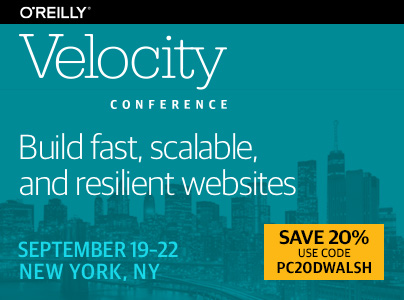Schlagwort: CSS
Shoelace.css: A Back to the Basics CSS Starter Kit
CSS frameworks such as Bootstrap and Semantic UI have become an essential part of web design. They provide the necessary resets, default styles, and components that save us hours and hours of work.
Most CSS frameworks are built using preprocessors such as Less or Sass, which is great, except when folks include the entire library like this:
<!-- Bootstrap 4 - 192KB --> <link rel="stylesheet" href="bootstrap.min.css">
Or this:
<!-- Semantic UI 2.2 - 567KB --> <link rel="stylesheet" href="semantic.min.css">
Note the file sizes for the minified versions. And that doesn’t even include scripts.
There are a couple problems here:
One, you don’t need most of the things frameworks ship with. They weren’t designed for you to use the bundled version, except perhaps for building a really quick prototype.
Two, when you use the bundled version you lose what makes preprocessors so great, such as customizing everything with variables. For example, in Bootstrap 4 you’ll need to update at least 30 styles just to change the primary color globally. Fail!
Of course, the reason most people load everything is because it’s easier. You don’t have to worry about Less, Sass, Stylus, or setting up a build script.
What if you could have the best of both worlds?
Introducing Shoelace.css
I created Shoelace.css to solve this very problem. It’s a highly customizable, pure CSS starter kit that weighs in at only 31KB minified (7.9KB gzipped). You can load it locally or via CDN, yet still customize everything with variables. And it’s completely free.
Shoelace uses a well-supported feature of CSS called Custom Properties. Many people like to call them “CSS variables.” Either way, they’re incredibly useful.
You define custom properties in your stylesheet like this:
:root {
--body-color: #000;
--body-bg-color: #fff;
--link-color: blue;
}
And then use them later on like this:
body {
color: var(--body-color);
background-color: var(--body-bg-color);
}
a {
color: var(--link-color);
}
The nice thing about custom properties is that they cascade, so you can override them as needed. To customize Shoelace, just override a few variables and you’re done. No preprocessing required!
Check out this demo on CodePen to see Shoelace in action. You can change the variables and watch components update right in the browser.
No magic. Just CSS.
What’s in the Box
I like to think of Shoelace as a CSS reset sprinkled with helpful components. It doesn’t do quite as much as a full blown framework, but that’s intentional. It ships with the essentials because that’s usually all you really need. Of course, you can extend Shoelace with your own components as needed.
Here’s what you get out of the box:
- CSS Reset
- Default Content Styles
- Alerts
- Badges
- Buttons
- Forms
- Loaders
- Tabs
- Tables
- Text Utilities
- Float Utilities
- Sizing Utilities
- Spacing Utilities
One thing that Shoelace doesn’t ship with is a grid system. This is also intentional, as support for the CSS Grid has improved significantly and you really don’t need one anymore. If you haven’t explored the CSS Grid yet, Rachel Andrew has created Grid By Example to bring you up to speed.
If you have an obligation to support older browsers, you’re encouraged to include your favorite grid system on top of Shoelace.
The Future of CSS frameworks
I don’t like to call Shoelace a framework. It’s more of a “CSS starter kit” that lets you build things without the overhead preprocessors require. The fact that you can <link> to it with one line and immediately have access to a fully customizable CSS boilerplate is incredible.
I think Shoelace is the future of CSS frameworks. Preprocessors still have a place in the world of web design, and they will at least until color modifiers and custom media queries land, but CSS is catching up fast — and Shoelace is taking full advantage of it.
Shoelace was created by @claviska. You can learn more about this project by visiting shoelace.style.
The post Shoelace.css: A Back to the Basics CSS Starter Kit appeared first on David Walsh Blog.
POLYKON – *itsdone*
POLYKON – die Datenbank für Polymere als Konservierungs- & Restaurierungsmittel enthält strukturierte Informationen zur chemischen Einordnung, den Eigenschaften und der Verwendung zahlreicher Polymere, die in der Restaurierung eingesetzt wurden und werden. Sie haben die Möglichkeit mit Hilfe der Schnellsuche oder der erweiterten Suche nach Produkten, Polymertypen oder Anwendungsbeispielen zu recherchieren.
So steht es unter polykon.fh-potsdam.de geschrieben und ich bin sehr froh, dass wir es so (schön) geschafft haben! (Aus der v1.0 von heute wird aber bestimmt in den nächsten Tagen noch ne v1.5 oder so…)
Danke an Alle!
Ich werde dann jetzt mal mit der Dokumentation beginnen… *puhhh*
PS:
Der Code-‘Wahnsinn’ gehört da hin… 😉
PPS:
Die URL www.polykon.fh-potsdam.de funktioniert nicht!
Web v2.0
Das Web der zweiten Generation:
- alle quatschen d’rüber;
- keiner weiß, was es ‘wirklich’ is
- … und jeder weiß es besser;
- sieht voll geil aus;
- erfindet das Rad teilweise neu.
Auf der Suche nach neuen Ideen für das Webdesign der neuen Seite von “Schöner Schenken”, purzle ich nun schon seit ein paar Tagen von einer Seite des WWW zur nächsten und entdecke dabei die Web-Technologien neu.
Um (auch für mich) ein paar Ansätze und Ideen festzuhalten, einfach mal eine kleine Link-Liste.
Weiterlesen
Neue Photo-Galerie?
Um mich wieder mal um die wichtigen Sachen in meinem Leben zu drücken ;), habe ich heute mal das (für mich) neue Galerie-Script ZenPhoto und die dazu passenden WordPress-Plugins ZenPress (zum einfachen Hinzufügen von ZenPhoto-Bildern in WP-Beiträge) und ZenShow (zeigt vier Zufallsbilder aus der ZenPhoto-Galerie in der Sidebar an *flikrlike*) ausprobiert.
Naja, nachdem alles funktioniert hat, habe ich jedoch gleich alles wieder deaktiviert. Die Plugins waren funktional und hilfreich. Leider ist jedoch das Gelerie-Script noch nicht ganz ausgereift. – Ich werde aber ein Auge auf ZenPhoto haben, da es sehr vielversprechend aussieht…
Im Folgenden mal ein paar Anmerkungen zu ZenPhoto, was mir gefallen hat und warum ich dann doch weiterhin meine Enhanced Simple PHP Gallery benutze.
Weiterlesen