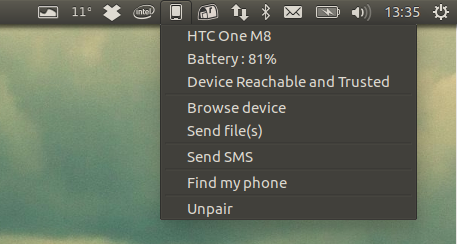Article note: Mal schön das PPA umstellen …!
The
KDE Connect Indicator (fork) PPA maintainer is not available any more, and I was asked to create a new PPA.
Since I'm a KDE Connect Indicator user myself, I couldn't say no, so I created a
new KDE Connect Indicator PPA, which provides packages for Ubuntu 17.04, 16.10 and 16.04 / Linux Mint 18.x.
I didn't upload packages for Ubuntu 14.04 / Linux Mint 17.x because I couldn't build the latest KDE Connect for this Ubuntu version due to newer dependencies, and Ubuntu 14.04 has a pretty old KDE Connect version.
The KDE Connect Indicator (fork) developer is also looking for someone that can create and maintain Flatpack and Snap packages. If you can help, see
THIS bug report.
In case you're not familiar with KDE Connect Indicator, this is an indicator / tray for KDE Connect. Using KDE Connect, you can mirror Android notifications on the desktop, easily send and receive files from an Android device to your desktop (and the other way around), control desktop media players from Android, share the clipboard between your Android device and desktop, and more.
Install KDE Connect Indicator fork in Ubuntu or Linux Mint via new PPA
As a reminder, KDE Connect depends on quite a few KDE packages. You may want to save the KDE package list that's installed to make it easier to remove in the future, in case you want to remove them ("apt autoremove" won't remove all of them, at least in Ubuntu).
To add the new KDE Connect Indicator fork PPA and install the app in Ubuntu 17.04, 16.10 or 16.04 / Linux Mint 18.x, use the following commands:
sudo add-apt-repository ppa:webupd8team/indicator-kdeconnect
sudo apt update
sudo apt install indicator-kdeconnect
You can also download the latest KDE Connect Indicator deb from
GitHub, but you won't receive updates through your system's update manager. For Ubuntu 16.04 and 16.10 / Linux Mint 18, you'll also need a newer KDE Connect version for the indicator to work. KDE Connect 1.0.3 is available for Ubuntu 16.04 / Linux Mint 18 and Ubuntu 16.10 in the PPA.
If you encounter bugs, report them @
GitHub.

 Kurz notiert: Wie ihr sicher alle mitbekommen habt, ist das WLAN-Protokoll WPA2 derzeit alles andere als sicher und bietet Optionen für Angreifer, auf heimische und andere WLAN-Netzwerke zuzugreifen, beziehungsweise diese abzuhören. Eine Vielzahl von Herstellern vermelden bereits, dass ihre Geräte entweder schon gepatcht worden sind oder aber eine entsprechende Lösung gerade ausgerollt wird. Nun informiert auch das Team der Custom Firmware „LineageOS“, dass alle ab sofort erscheinenden Builds der ROM bereits entsprechend sicher sein werden.
Kurz notiert: Wie ihr sicher alle mitbekommen habt, ist das WLAN-Protokoll WPA2 derzeit alles andere als sicher und bietet Optionen für Angreifer, auf heimische und andere WLAN-Netzwerke zuzugreifen, beziehungsweise diese abzuhören. Eine Vielzahl von Herstellern vermelden bereits, dass ihre Geräte entweder schon gepatcht worden sind oder aber eine entsprechende Lösung gerade ausgerollt wird. Nun informiert auch das Team der Custom Firmware „LineageOS“, dass alle ab sofort erscheinenden Builds der ROM bereits entsprechend sicher sein werden.
 Eine dicke Lücke ist im Bluetooth-Protokoll gefunden worden. Man spricht von bis zu 5 Milliarden Geräten, die potentiell gefährdet sind. Die Finder der Lücke haben diese bereits vor Monaten an Hersteller gemeldet, sodass diese Maßnahmen ergreifen konnten. Wir haben bereits über die Lücke und die Warnung des Bundesministeriums für Sicherheit in der Informationstechnik
Eine dicke Lücke ist im Bluetooth-Protokoll gefunden worden. Man spricht von bis zu 5 Milliarden Geräten, die potentiell gefährdet sind. Die Finder der Lücke haben diese bereits vor Monaten an Hersteller gemeldet, sodass diese Maßnahmen ergreifen konnten. Wir haben bereits über die Lücke und die Warnung des Bundesministeriums für Sicherheit in der Informationstechnik  Anki Cozmo, der niedliche Roboter-Begleiter, kommt nach Deutschland.
Anki Cozmo, der niedliche Roboter-Begleiter, kommt nach Deutschland.