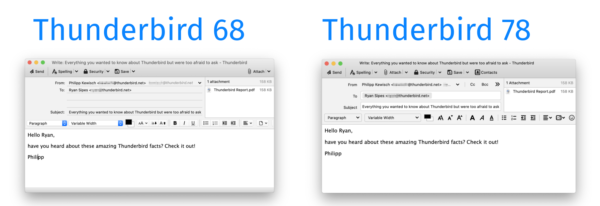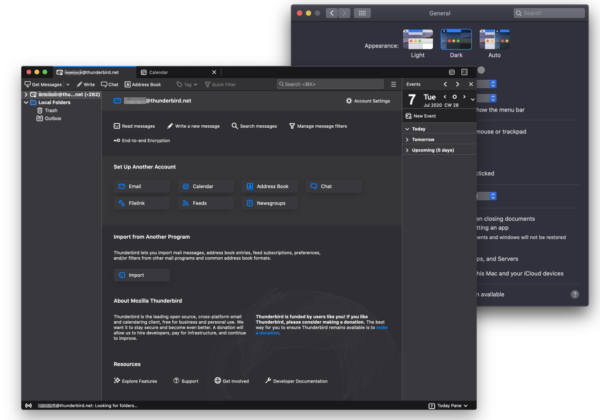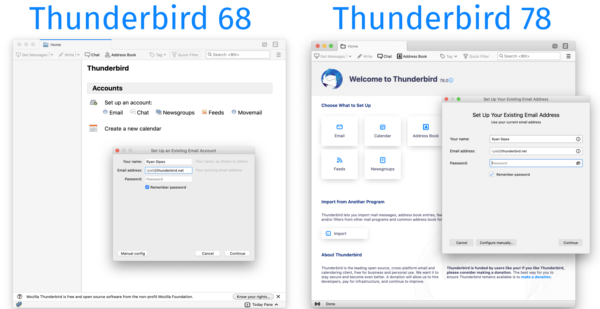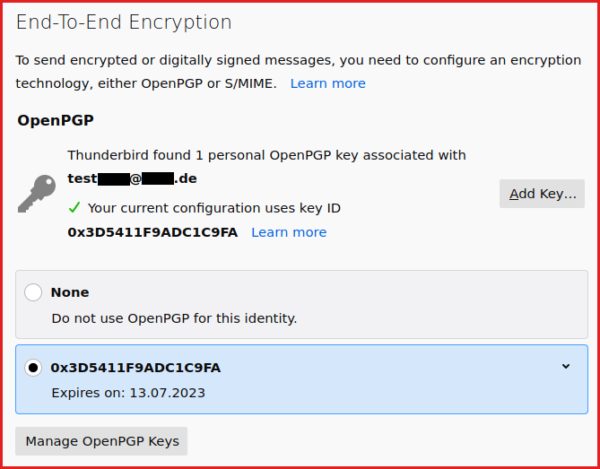Schlagwort: Thunderbird
1560151 – Got a VALUE parameter with an illegal type for property: VALUE=DURATION
What’s New in Thunderbird 78
Thunderbird 78 is our newest ESR (extended-support release), which comes out yearly and is considered the latest stable release. Right now you can download the newest version from our website, and existing users will be automatically updated in the near future. We encourage those who rely on the popular add-on Enigmail to wait to update until the automatic update rolls out to them to ensure their encrypted email settings are properly imported into Thunderbird’s new built-in OpenPGP encrypted email feature.
Last year’s release focused on ensuring Thunderbird has a stable foundation on which to build. The new Thunderbird 78 aims to improve the experience of using Thunderbird, adding many quality-of-life features to the application and making it easier to use.
Compose Window Redesign
The compose window has been reworked to help users find features more easily and to make composing a message faster and more straightforward. The compose window now also takes up less space with recipients listed in “pills” instead of an entire line for every address.
Dark Mode
Thunderbird’s new Dark Mode is easier on the eyes for those working in the dark, and it has the added benefit of looking really cool! The Dark Mode even works when writing and reading emails – so you are not suddenly blinded while you work. Thunderbird will look at your operating system settings to see if you have enabled dark mode OS-wide and respect those settings. Here are the instructions for setting dark mode in Mac, and setting dark mode in Windows.
Calendar and Tasks Integrated
Thunderbird’s Lightning calendar and tasks add-on is now a part of the application itself, which means everyone now has access to these features the moment they install Thunderbird. This change also sets the stage for a number of future improvements the Thunderbird team will make in the calendar. Much of this will be focused on improved interoperability with the mail part of Thunderbird, as well as improving the user experience of the calendar.
Account Setup & Account Central Updated
The Account Setup window and the Account Central tab, which appears when you do not have an account setup or when you select an existing account in the folder tree, have both been updated. The layout and dialogues have been improved in order to make it easier to understand the information displayed and to find relevant settings. The Account Central tab also has new information about the Thunderbird project and displays the version you are using.
Folder Icons and Colors Update
Folder icons have been replaced and modernized with a new vector style. This will ensure better compatibility with HiDPI monitors and dark mode. Vector icons also means you will be able to customize their default colors to better distinguish and categorize your folders list.
Minimize to Tray
Windows users have reason to rejoice, as Thunderbird 78 can now be minimized to tray. This has been a repeatedly requested feature that has been available through many popular add-ons, but it is now part of Thunderbird core – no add-on needed! This feature has been a long time coming and we hope to bring more operating-system specific features for each platform to Thunderbird in the coming releases.
End-to-End Encrypted Email Support
Thunderbird 78.2, due out in the coming months, will offer a new feature that allows you to end-to-end encrypt your email messages via OpenPGP. In the past this feature was achieved in Thunderbird primarily with the Enigmail add-on, however, in this release we have brought this functionality into core Thunderbird. We’d like to offer a special thanks to Patrick Brunschwig for his years of work on Enigmail, which laid the groundwork for this integrated feature, and for his assistance throughout its development. The new feature is also enabled by the RNP library, and we’d like to thank the project’s developers for their close collaboration and hard work addressing our needs.
End-to-end encryption for email can be used to ensure that only the sender and the recipients of a message can read the contents. Without this protection it is easy for network administrators, email providers and government agencies to read your messages. If you would like to learn more about how end-to-end encryption in Thunderbird works, check out our article on Introduction to End-to-end encryption in Thunderbird. If you would like to learn more about the development of this feature or participate in testing, check out the OpenPGP Thunderbird wiki page.
About Add-ons
As with previous major releases, it may take time for authors of legacy extensions to update their add-ons to support the new release. So if you are using add-ons we recommend you not update manually to 78.0, and instead wait for Thunderbird to automatically update to 78. We encourage users to reach out to their add-on’s author to let them know that you are interested in using it in 78.
Learn More
If we listed all the improvements in Thunderbird 78 in this blog post, you’d be stuck reading this for the whole day. So we will save you from that, and let you know that if you want to see a longer list of changes for the new release – check the release notes on our website.
Great Release, Bright Future
The past year has been an amazing year for Thunderbird. We had an incredible release in version 68 that was popular with our users, and laid the groundwork for much of what we did in 78. On top of great improvements in the product, we moved into a new financial and legal home, and we grew our team to thirteen people (soon to be even more)!
We’re so grateful to all our users and contributors who have stuck with us all these years, and we hope to earn your dedication for the years to come. Thunderbird 78 is the beginning of a new era for the project, as we attempt to bring our users the features that they want and need to be productive in the 2020s – while also maintaining what has made Thunderbird so great all these years.
Thank you to our wonderful community, please enjoy Thunderbird 78.
Thunderbird, Enigmail and OpenPGP
Today the Thunderbird project is happy to announce that for the future Thunderbird 78 release, planned for summer 2020, we will add built-in functionality for email encryption and digital signatures using the OpenPGP standard. This new functionality will replace the Enigmail add-on, which will continue to be supported until Thunderbird 68 end of life, in the Fall of 2020.
For some background on encrypted email in Thunderbird: Two popular technologies exist that add support for end-to-end encryption and digital signatures to email. Thunderbird has been offering built-in support for S/MIME for many years and will continue to do so.
The Enigmail Add-on has made it possible to use Thunderbird with external GnuPG software for OpenPGP messaging. Because the types of add-ons supported in Thunderbird will change with version 78, the current Thunderbird 68.x branch (maintained until Fall 2020) will be the last that can be used with Enigmail.
For users of Enigmail, Thunderbird 78 will offer assistance to migrate existing keys and settings. We are happy that Patrick Brunschwig, the long-time developer of Enigmail, has offered to work with the Thunderbird team on OpenPGP going forward. About this change, Patrick had this to say:
“It has always been my goal to have OpenPGP support included in the core Thunderbird product. Even though it will mark an end to a long story, after working on Enigmail for 17 years, I’m very happy with this outcome.”
Users who haven’t used Enigmail previously will need to opt in to use OpenPGP messaging, as encryption will not be enabled automatically. However, Thunderbird 78 will help users discover the new functionality.
To promote secure communication, Thunderbird 78 will encourage the user to perform ownership confirmation of keys used by correspondents, notify the user if the correspondent’s keys change unexpectedly, and, if there is an issue, offer assistance to resolve the situation.
It’s undecided whether Thunderbird 78 will support the indirect key ownership confirmations used in the Web of Trust (WoT) model, or to what extent. However, sharing of key ownership confirmations made by the user (key signatures), and interaction with OpenPGP key servers shall be possible.
If you have an interest in seeing more detailed plans on what is in store for OpenPGP in Thunderbird, check out our wiki page with more information.
Tipps zu Thunderbird 60.0 unter Ubuntu
Heute freute ich mich etwas, als ich sah, dass mein Ubuntu (16.04) – mit dem aktivierten „Official PPA for Thunderbird Beta“ (= der einzigen Mglk. aktuelle Thunderbird- und Firefox-Versionen unter Ubuntu zu benutzen) – ein Upgrade auf die Thunderbird-Version 60.0 (64-bit) anzeigte.
Nach der Installation gab es dann jedoch – mal wieder – zwei kleine Überraschungen:
- Mein Kalender und die Aufgaben waren nicht mehr vorhanden – die Extension „Lightning“ wurde als nicht kompatibel angezeigt.
- Die Oberflächensprache war, trotz des (als einziges) installieren deutschen Sprachpaketes
thunderbird-locale-deauf Englisch.
Nach guten zwei Stunden der Internetrecherche und einiger (mehr oder weniger gut/schlecht funktionierender) Tipps und Anleitungen, habe ich beide Probleme – die in den letzten Jahren immer mal wieder auftraten, jedoch bis dahin immer recht schnell/einfach korrigierbar waren – nun behoben.
Und da ich dabei wieder einige Dinge gelernt habe, hier also nun mein kleiner Spickzettel …
Problem 1: Kalender = Lightning
Nach einiger Recherche – auch in der (alten) Mozilla Knowledgbase, der neuen und beim Mozilla-Support – gab es (quasi) einen Auslöser, der mich auf eine Spur brachte. – Beim Mozilla-Support wurde Folgendes als Antwort (und akzeptierte Lösung) auf die Frage „Why does Lightning functionality disappear after an upgrade? How to re-enable it?“ geschrieben:
[…] it can’t be “reactivated” after removal (or disappearance), it has to be downloaded again, installed and activated as any other extension […]
(Die letzten beiden Kommentare sind von, ebenso wie ich, etwas verwirrten Linux-Usern und lesenswert …)
Weitere Nachforschungen brachten mich dann zu folgender Erkenntnis.
Seit Thunderbird (TB) 38 wird, wie man bspw. hier (offiziell) lesen kann, die Extension .oO(Oder ist es ein „Add-on“?!) „Lightning“ (mit TB) gebündelt ausgeliefert. – Früher gab es diese Kombination unter dem Namen „Mozilla Sunbird“ als eigenständige Anwendung. Dann wurde Sunbird eingestampft und man konnte/musste sich Lightning separat immer im TB installieren. Und nun wird Lightning also standardmäßig (integriert) mit ausgeliefert.
Der Bündelungs-/Integrationsfakt erklärte mir dann auch (das erste Mal), weshalb es auf der offiziellen Übersichtsseite der Lightning-Versionen (schon eine Weile) keinen Link zur letzten stabilen Version mehr gibt … #aha
Leider klappten letztlich die Tipps auf der ersten erwähnten (offiziellen) Hilfe-/Knowledgebase-Seite nicht. – Ich schaffte es nicht, mein Lightning wieder an den Start zu bringen. 😐
Dann stolperte ich – im Forum der (großartige!) deutschsprachige Community von „Thunderbird Mail DE“ – über diesen Beitrag von „Feuerdrache“. – Im Beitrag wurde erklärt, dass User, die (wie ich) seit Jahren ihr TB-Profil mit sich herumschleppen, leider von der (oben erwähnten) standardmäßigen Integration von Lightning nicht profitieren und Lightning weiterhin separat installieren (und updaten) müssen. 😐
Tja und nu!? – Wo bekommt man denn (, wenn man keine Beta-Version installieren möchte,) die stabile Version der Extension her. (Wie schon erwähnt findet man die nicht offiziell. Weder im offiziellen Add-on-Verzeichnis, noch im – vor Jahren mal als Bookmark gespeicherten – offiziell zugänglichen FTP-Verzeichnis, in dem es nur s.g. „candidates“ gibt …)
Diese Frage hat (mir) der User „ulrfuc“ (glücklicher- + freundlicherweise) ebenfalls im Forum (s.o.) ein paar Beiträge weiter beantwortet:
- Herunterladen der zum eigenen System (bei mir: Linux 64bit), zur eigenen TB-Version (bei mir: 60.0) und Sprache (bei mir: Deutsch) passenden TB-Version. – Da es sich bei mir um die aktuelle stabile Version handelte, konnte ich https://www.thunderbird.net/en-US/thunderbird/all/ benutzen.
- Entpacken des heruntergeladenen Paketes (
thunderbird-60.0.tar.bz2). - Im TB die Lightning-Extension deinstallieren + TB beenden.
- Die (integrierte) Lightning-Extension (
{972ce4c6-7e08-4474-a285-3208198ce6fd}.xpi) aus dem Ordner (s. Schritt 2.)thunderbird/extensions/in das lokale TB-Profilverzeichnis (unter~/.thunderbird/) kopieren. - TB starten (und Lightning ggf. aktivieren).
- (Ggf. TB neustarten, damit die Extension mit gestartet wird …)
Ob diese ganze Rödelei jetzt bei jedem TB-Update durchzuführen ist, weiß ich leider nicht und muss selber schauen, was beim nächsten Mal passiert … Und leider habe ich auch nicht verstanden, ob die Lightning-TB-Bündelung wirklich nur an meinem alten Profil liegt und/oder ob es iwann eine Migration geben wird … #naja #jetztläuftserstmal
(Es gibt übrigens auch nen Haufen Tickets/Issues im Mozilla-Bugzilla … – Aber da sieht man iwann nicht mehr durch und auch ein Sammelticket, wie das hier bspw., hilft nur bedingt … #schade)
Problem 2: Oberflächensprache
Nach der Lösung von Problem 1 ging ich dann also das Problem an, dass ich trotz der Installation des deutschen Sprachpaketes – welches das einzige installierte Sprachpaket in meinem System (thunderbird-locale-*) ist – und dessen Aktivierung partout keine deutsche Oberfläche (inkl. Anzeige der E‑Mailordner „Posteingang“, „Gesendet“, …) bekam.
Auch hier ist es leider wieder sehr schwierig heraus zu bekommen, ob das eigene Sprachpaket eig. okay ist und/oder wo man eigentlich Sprachpakete beziehen kann … – Wenn man bspw. auf die Add-on-Seite geht, wird (wie schon bei Lightning) angezeigt, dass das Add-on mit der aktuell stabilen Version 60 nicht kompatibel (= dass es dafür nicht verfügbar) ist … 😐 (Und auch die offizielle Seite „Wörterbücher & Sprachpakete“ verweist letztlich nur wieder auf die Add-on-Seite … #grrr)
Ein erster Hinweis für eine Lösung fand sich dann in den Untiefen des Mozilla-Bugzilla: Im Kommentar 12 des Tickets „Setting date locale no longer works in Thunderbird 58 Beta on linux“ wurde kurz beschrieben, dass man sich im TB unter „Help“ > „Troubleshooting Information“ die aktuellen Spracheinstellungen anzeigen lassen kann.
Meine waren dann recht durcheinander – anstatt überall de und/oder de-DE –, obwohl mein System (Ubuntu + Unity) komplett auf Deutsch eingestellt ist und ich ja nur das deutsche Sprachpaket installiert habe.
Hilfe fand ich am Ende wieder im Forum von thunderbird-mail.de. – Dort gab es mehrer Hinweise, die mich letztlich zu dem Schluss führten, dass irgend etwas mit meiner locale-Einstellung im TB nicht in Ordnung ist.
Beispielsweise sah ich auf dem Screenshot des Beitrags von „Mapenzi“ den TB-Konfigurationsparameter intl.locale.requested, der bei mir gar nicht vorhanden war.
In einem weiteren Foren-Eintrag bin ich dann noch über einen Tipp gestolpert, der ein bei mir bis dato nach jedem TB-Update aufgetretenes (+ nerviges) Problem löst. – Bisher war es nämlich immer so, dass das deutsche Sprachpaket nicht automatisch nach dem Update aktiviert wurde und ich das immer manuell machen und den TB neustarten musste.
„Thunder“ macht in seinem Beitrag den Vorschlag, den TB-Sprachkonfigurationsparamater general.useragent.locale in der Datei user.js (auf de) zu setzen.
Die letzten beiden Hinweise/Tipps zusammengefasst, habe ich dann also TB beendet und einfach mal
user_pref("general.useragent.locale", "de");user_pref("intl.locale.requested", "de");
in meine user.js gepackt und TB neu gestartet. – Und siehe da: mein TB war (und ist immernoch) endlich auf Deutsch! 🙂
Zusammengefasst …
Nach also guten 2h Recherche und Fummelns, hatte ich die zwei kleinen Schwierigkeiten behoben. Dann habe ich nochmal 2h für das Verfassen dieses Artikels aufgewendet und kann mich nun nach (sage und schreibe) guten 4h endlich an die eigentlich für heute geplante Aufgabe machen: Upgrade von Ubuntu 16.04 auf 18.04 … #puhhhhh
In diesem Sinne: ein schönes WE @all!